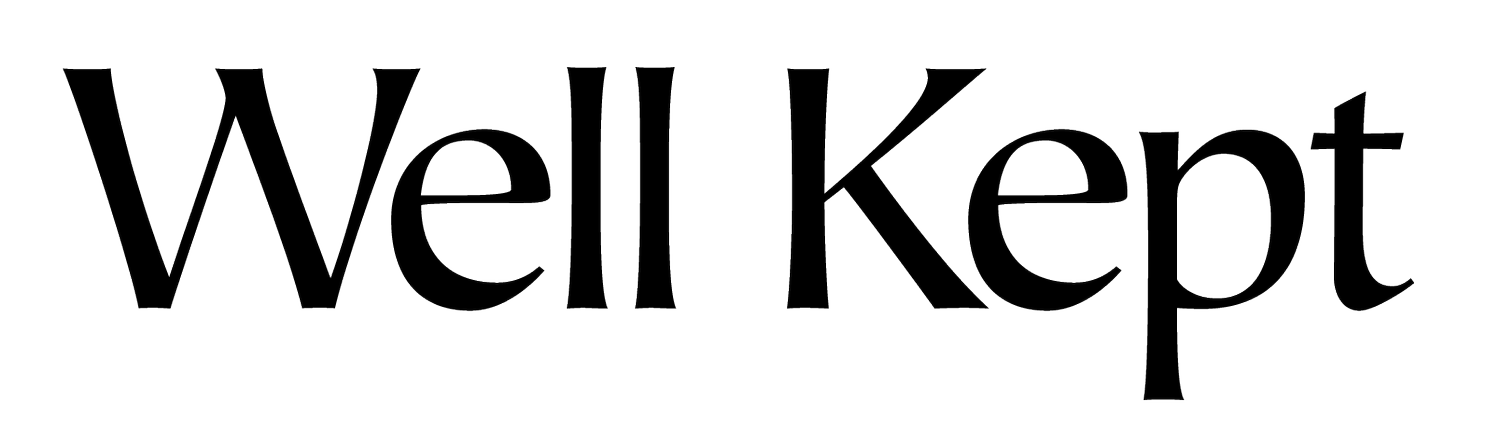What to Know Before Hosting a Virtual Workshop
So you want to host a virtual workshop - yay!
Hosting a virtual workshop can be incredibly beneficial, both for you and your attendees. Sure, it’s so much fun hosting in-person events and workshops, but when that’s out of reach, going digital is an excellent second option.
I’ve been hosting lots of virtual workshops over the past few months - we’ve discussed blogging for your business, creating beautiful photography on your phone, and how to stand out while everyone’s staying in.
Creating a virtual workshop can take some….well….work. Which is why we’re here to help. Here are a few things to know before hosting a virtual workshop.
Topic
It’s important to have a clear topic. If you’re a talker (like me!) it’s easy to go off on a few tangents. But for hosting and marketing purposes, you’re going to want to stick with a very clear topic. That way, your attendees know exactly what they’re signing up for, whether they’re paying to attend your virtual workshop or not.
When you nail down your topic, challenge yourself to come up with a one-liner about it. This is what you’ll use in promotional/marketing materials to tell your community precisely what you’re speaking about. It also gives them the opportunity to quickly decide whether it’s a fit for them or not. If it’s catchy, who knows, they may share it with their own community to join in as well.
Format
It’s important to figure out the format of your workshop - will you be talking with video? Do you want your attendees to be able to speak to each other, or what about hop on video themselves? Do you want them to be doing something while you’re speaking or should they have a takeaway for after the workshop? There are a few different ways you can go with yours, you simply need to figure out the best format for the topic you’re covering.
One way to do this is to let the topic drive your format. This means that your format will change based on your topic. I’ve hosted a few different style workshops - some were on Demio (my favorite virtual workshop/webinar tool!) which meant I was on camera and I was sharing my screen, while my attendees tuned in without their video or mics. For others, I was on Zoom. This meant that attendees were going to be joining and working through the prompts with us, so they were on video, too.
Marketing
Lean on that one-liner we discussed earlier. Share the essentials - who, what, where, why, and how.
Most importantly, share the benefits. What are people getting out of your virtual workshop? Why should they attend? What is it solving for them? Focus on the benefits, then the logistics.
Here are a few ways to market your workshop:
Share Instagram stories leading up to the workshop identifying all its benefits
Create social ad campaigns
Go live and talk about your workshop - why people will want to attend
Email your list! Let them know why they should join in on the workshop fun
Team up with a friend and co-host a workshop so you can market to both communities
Engagement
This is a key piece of your workshop - how will you be engaging with you attendees? Do you want them to be able to chat with each other? Do you want them responding live to your questions and prompts? Lay out the guidelines and “housekeeping” details at the beginning. Make sure to mention if you want muted mics or questions held till the end. This lets your guests know how to appropriately engage without having to ask some awkward questions.
My recommendation here is to encourage engagement - it’s not just about the content, it’s also about the community you can foster through it.
That’s why I lean on Demio for my virtual workshops and webinars. I love that they have a chat window that’s visible throughout the workshop. Attendees can chat with each other, respond to questions and prompts there, and share their own questions. One of the perks is that I can mark their comments in the chat window as questions, and select when I want to respond to them. This prompts a pop-up to appear that shows I’m answering a particular attendee’s question. So neat, right?
Follow-up
This is key! What do you want your attendees to do after the workshop? Schedule a follow-up email (you can do this right in Demio or in your email provider) with their next steps. Do you want them to complete the prompts you provided in the workshop? Reiterate them in the follow-up email.
Or, perhaps you want to get a feel for how attendees enjoyed your workshop - use that follow-up email to send a brief 3-minute survey. I use Typeform for this and cannot recommend it enough. It’s an easy quiz/survey/questionnaire builder that makes collecting responses easy as pie. Go try out a free account if you haven’t yet!
Finally, it may be an offer you want to share with them. This is a great sales tactic because you’re engaging with people who have already interacted with you and/or your work/business. Lean on that follow-up email (or 2!) for this.
Whew. We went through a lot, but hopefully you’ll find some of this helpful to put in place and even refer back to as you near your virtual workshop. If you have any questions or want some help getting your first virtual workshop up and running, let us know.
If you’d like to stay in the loop with future freebies and workshops (so many fun things!), subscribe here. You’ll also receive our free guide for building a community!
*Please note this post contains affiliate links. We only recommend brands and tools that we love and use.